Apple Watch and Apple TV Operating Systems to Receive Major Design Changes at WWDC Alongside iOS 19
Apple is planning a major visual overhaul across all its platforms—iOS, watchOS, macOS, tvOS, and visionOS—at WWDC 2025, introducing a unified design inspired by the Apple Vision Pro.
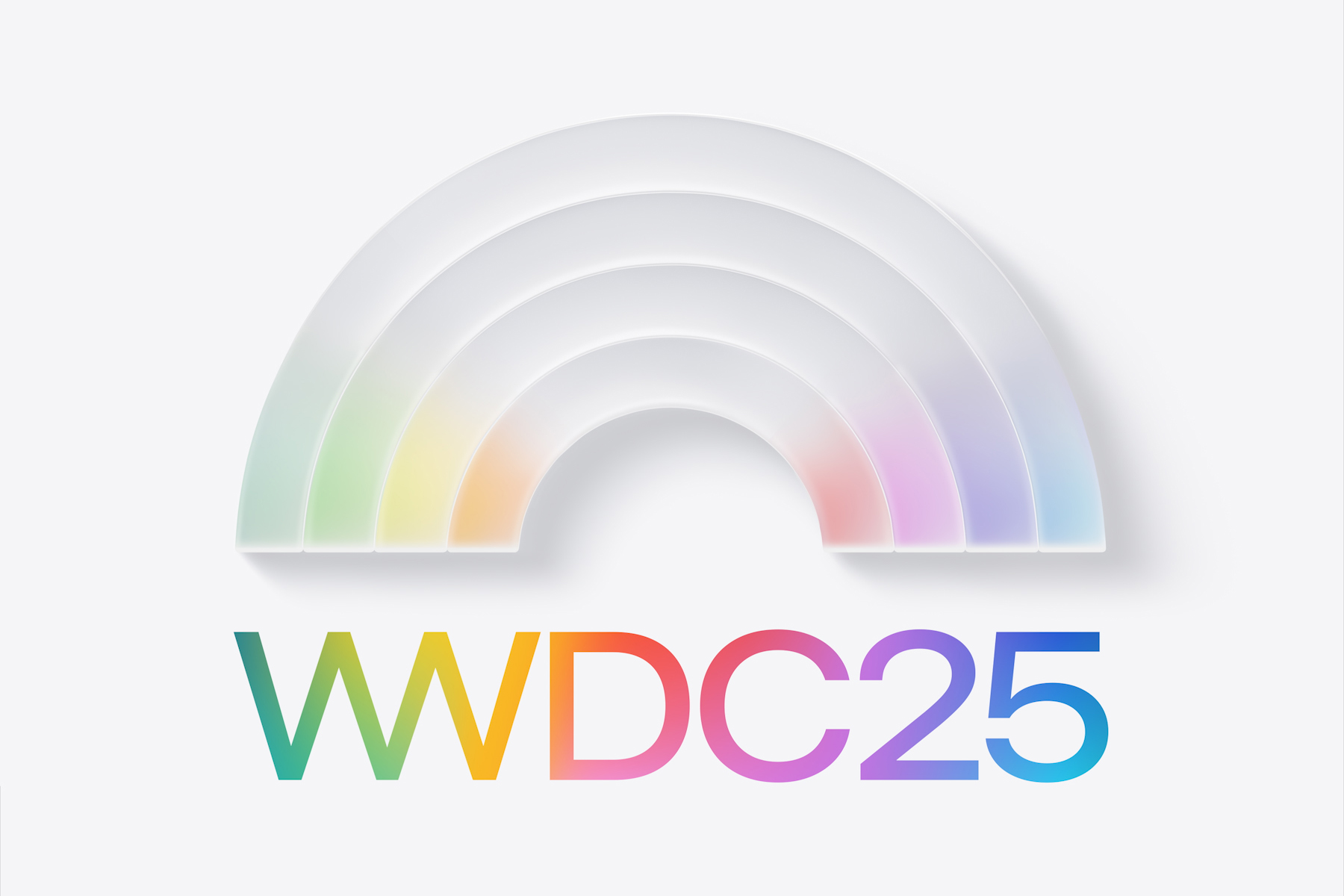
(WE) — Apple is preparing to roll out sweeping software changes across its ecosystem during the upcoming Worldwide Developers Conference (WWDC), which kicks off on June 9. According to a recent report by Bloomberg journalist Mark Gurman, this year’s WWDC will feature a unified redesign across nearly all of Apple’s major platforms. While many users expected updates to iOS 19, Apple’s ambitions reportedly go further, targeting watchOS, tvOS, macOS 16, and even tweaks to visionOS.
Gurman’s latest Power On newsletter details how Apple plans to bring a fresh visual identity across all of its operating systems. The changes will make use of transparency, glass-like surfaces, and updated iconography. These elements were first introduced with visionOS in the Apple Vision Pro and are now spreading to other devices.
Apple wants to unify the look and feel of its entire ecosystem. That goal requires consistency in the design language across iPhones, iPads, Macs, Apple Watches, Apple TVs, and Vision Pro headsets. Internally, Apple teams have reportedly focused on visual harmony and smoother transitions between platforms. This would represent the biggest visual overhaul since the flat design of iOS 7 debuted in 2013.
Some of the new design elements are already visible in Apple’s official WWDC 2025 promotional materials. The conference artwork features a translucent, glassy 3D icon shaped like the rainbow stage at Apple Park. Observers believe this is a hint at the design direction Apple will showcase on June 9. These aesthetics—subtle depth, reflective layers, and dynamic shadows—are expected to define the new system-wide look.
watchOS, the operating system for the Apple Watch, has seen several UI updates since its debut in 2015. Still, it remains due for a more ambitious redesign. Gurman says the new watchOS update will embrace the same glass-like visuals and reorganized navigation structure, bringing it closer in feel to iOS. This shift could make moving between Apple Watch and iPhone more seamless for users.
tvOS, on the other hand, has changed little since it launched over a decade ago. The Apple TV interface has remained functional but visually static. Unlike iOS or macOS, tvOS doesn’t fully reflect Apple’s evolving design aesthetics. That will reportedly change soon. According to Gurman, the upcoming update will modernize the Apple TV interface to match iOS more closely. It may feature redesigned menus, translucent backgrounds, and modernized icons, creating a more immersive user experience.
macOS 16 will also join the design refresh. Although macOS moved closer to iOS with the Big Sur update in 2020, Gurman notes this year’s release will further harmonize the user interface. Expect revamped system icons, refined control elements, and subtle visual effects that make macOS look more like the iPad’s operating system while still respecting the Mac’s desktop-first workflows.
Even visionOS, Apple’s newest platform launched with the Vision Pro headset, will get some updates. Gurman mentions UI “adjustments” rather than a full overhaul. Apple seems intent on refining the visual hierarchy and user interactions based on early user feedback. These refinements may also reflect lessons learned from the broader design changes coming to iOS and macOS.
The underlying goal for all of these updates is consistency. Apple wants users to experience familiarity and ease of use across all its products. From tapping an app icon on an iPhone to navigating a fitness app on an Apple Watch, the interface should feel unified and intuitive. The move toward a cohesive design standard may also simplify the work for developers who create apps for multiple Apple platforms.
The original design shift that inspired this redesign wave began with the Vision Pro. Apple’s push into spatial computing demanded a fresh approach to interface design, one that relies heavily on depth, layering, and gesture-based interaction. That influence is now trickling down into all of Apple’s operating systems. The result will likely be a comprehensive visual refresh that blends form and function in new ways.
For longtime Apple users, this shift may echo the dramatic move from skeuomorphism to flat design in iOS 7. At the time, the change was controversial—some loved the cleaner look while others missed the texture and depth. Apple seems to be finding a middle ground now, combining the elegance of flat design with new dimensionality and realism inspired by augmented and spatial interfaces.
Read More:
- Samsung Unveils Galaxy S25 Edge: The Thinnest Galaxy Smartphone Yet Set for May 13 Reveal
- Trump Says He’ll Extend TikTok Deadline if No Deal Reached by June 19
- Meta Launches Standalone AI App to Compete with ChatGPT: A Bold Move to Dominate the AI Space
Apple hasn’t confirmed the full list of changes, but the signs are clear. With new designs planned for iOS 19, watchOS, tvOS, macOS 16, and visionOS, the WWDC 2025 keynote will be packed. Developers and fans alike are eager to see the unified aesthetic take shape. The company’s commitment to consistency could reshape the way we interact with its products daily.
The event is expected to draw significant global attention. It begins at 10 a.m. Pacific Time on June 9 and will be livestreamed from Apple Park. Developers attending virtually or in person can expect deep dive sessions, hands-on demos, and updates on the Apple Developer Program.
Meanwhile, speculation is swirling about potential hardware announcements. Although WWDC is traditionally a software-focused event, Apple sometimes surprises viewers with hardware reveals. Some analysts predict Apple may preview new models of the MacBook Pro or a revised iPad Pro powered by the latest M4 chip. Others think updates to AirPods or accessories tied to the Vision Pro ecosystem could appear.
Even if no new hardware emerges, this year’s WWDC appears to mark a turning point in Apple’s software journey. As the lines between physical devices blur, Apple wants its software to act as the common thread. A unified design language helps reinforce that vision. Whether you’re browsing photos on a Mac, watching TV through an Apple TV, checking your health stats on an Apple Watch, or exploring augmented environments with the Vision Pro, the interface should guide you naturally.
These changes also reflect broader trends in tech. Companies like Google, Microsoft, and Meta have also worked to unify the design across their platforms. Apple’s advantage lies in owning the entire hardware and software stack. This allows it to implement sweeping design changes across all devices in a coordinated fashion.
Developers will play a crucial role in adopting the new design standards. Apple is expected to release updated Human Interface Guidelines (HIG) during WWDC. These guidelines will help developers create visually consistent apps that align with Apple’s evolving aesthetic. Early access to beta software will also allow developers to start optimizing their apps before public releases later this year.
For users, the most immediate impact will be visual. But design isn’t just about looks—it also affects usability, accessibility, and performance. A well-designed operating system can reduce cognitive load, speed up tasks, and improve the overall user experience. Apple knows that users interact with its software every day, so even subtle improvements can make a big difference.
As Apple transitions to this new visual era, the company will likely fine-tune details over the next few years. Design evolution is never finished—it’s an ongoing process shaped by technology, user needs, and creative vision. With WWDC 2025 on the horizon, we’re about to witness the start of the next chapter.
Stay tuned to 9to5Mac, MacRumors, and The Verge for full coverage of the announcements as they unfold. You can also follow the WWDC keynote livestream on Apple’s website and YouTube channel. Whether you’re a developer, designer, or everyday user, this year’s updates promise to reshape the Apple experience in big ways.














